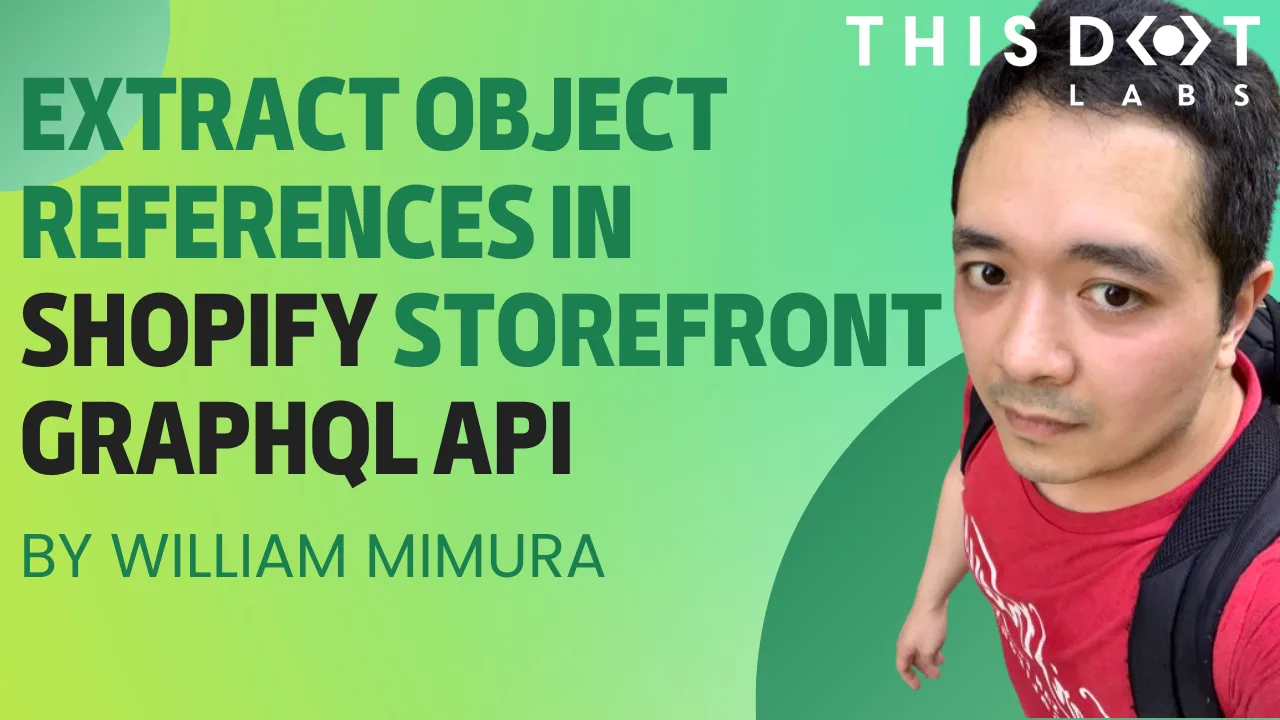Efficiently Extract Object References in Shopify Storefront GraphQL API
Introduction
So, this blog post is born out of necessity and a bit of frustration. If you're diving into the world of Shopify's Storefront API, you've probably realized that while it's powerful, extracting data in the object reference from Metadata fields or Metaobjects (in the GraphQL query) can be a bit like searching for a needle in a haystack. This complexity often arises not from the API's lack of capabilities but from the sparse and sometimes unclear documentation on this specific aspect.
That's precisely why I decided to create this post. As a developer, I found myself in a situation where the documentation and community resources were either scarce or not detailed enough for the specific challenges I faced. This guide is the result of my journey - from confusion to clarity.
The Situation
To understand the crux of my challenge, it's essential to recognize that creating metafields and metaobjects is a common practice for those seeking a more customized and controlled experience with Shopify CMS. In my specific case, I wanted to enrich the information available for each product's vendor beyond what Shopify typically allows, which is just a single text box. I aimed to have each vendor display their name and two versions of their logo: a themed logo that aligns with my website's color scheme and an original logo for use on specific pages.
The challenge emerged when I fetched a list of all vendors to display on a page. My GraphQL query for the Storefront API looked like this:
query vendorsMetaObjects($country: CountryCode, $language: LanguageCode)
@inContext(country: $country, language: $language) {
vendorsCollection: metaobjects(type: "vendor", first: ${MAX_PAGE_BY}) {
nodes {
name: field(key: "name") {
value
}
originalLogo: field(key: "original_logo") {
value
}
themedLogo: field(key: "themed_logo") {
value
}
}
}
}
This was when I hit a roadblock. How do I fetch a field with a more complex type than a simple text or number, like an image? To retrieve the correct data, what specific details must I include in the originalLogo and themedLogo fields?
In my quest for a solution, I turned to every resource I could think of. I combed through the Storefront API documentation, searched endlessly on Stack Overflow, and browsed various tech forums. Despite all these efforts, I couldn’t find the clear, detailed answers I needed. It felt like I was looking for something that should be there but wasn’t.
Solution
Before diving into the solution, it's important to note that this is the method I discovered through trial and error. There might be other approaches, but I want to share the process that worked for me without clear documentation.
My first step was to understand the nature of the data returned by the Storefront API. I inspected the value of a metaobject, which looked something like this:
{
"name": { "value": "A Vendor Test 1" },
"originalLogo": { "value": "gid://shopify/MediaImage/some_ID" },
"themedLogo": { "value": "gid://shopify/MediaImage/some_other_ID" }
}
The key here was the gid, or global unique identifier. What stood out was that it always includes the object type, in this case, MediaImage. This was crucial because it indicated which union to use and what properties to query from this object in the Storefront API documentation.
So, I modified my query to include a reference to this object type, focusing on the originalLogo field as an example:
query vendorsMetaObjects($country: CountryCode, $language: LanguageCode)
@inContext(country: $country, language: $language) {
vendorsCollection: metaobjects(type: "vendor", first: ${MAX_PAGE_BY}) {
nodes {
# ...
originalLogo: field(key: "original_logo") {
value
reference {
... on MediaImage {
# Explore MediaImage documentation for extractable fields
}
}
}
# ...
}
}
}
The next step was to consult the Storefront API documentation for MediaImage at Shopify API Documentation. Here, I discovered the image field within MediaImage, an object containing the url field. With this information, I updated my query:
query vendorsMetaObjects($country: CountryCode, $language: LanguageCode)
@inContext(country: $country, language: $language) {
vendorsCollection: metaobjects(type: "vendor", first: ${MAX_PAGE_BY}) {
nodes {
name: field(key: "name") {
value
}
originalLogo: field(key: "original_logo") {
reference {
... on MediaImage {
image {
url
}
}
}
}
themedLogo: field(key: "themed_logo") {
reference {
... on MediaImage {
image {
url
}
}
}
}
}
}
}
Finally, when executing this query, the output for a single object was as follows:
{
"name": { "value": "A Vendor Test 1" },
"originalLogo": {
"reference": {
"image": {
"url": "https://cdn.shopify.com/s/files/rest_of_the_url"
}
}
},
"themedLogo": {
"reference": {
"image": {
"url": "https://cdn.shopify.com/s/files/rest_of_the_url"
}
}
}
}
Through this process, I successfully extracted the necessary data from the object references in the metafields, specifically handling more complex data types like images.
Conclusion
In wrapping up, it's vital to emphasize that while this guide focused on extracting MediaImage data from Shopify's Storefront API, the methodology I've outlined is broadly applicable. The key is understanding the structure of the gid (global unique identifier) and using it to identify the correct object types within your GraphQL queries.
Whether you're dealing with images or any other data type defined in Shopify's Storefront API, this approach can be your compass. Dive into the API documentation, identify the object types relevant to your needs, and adapt your queries accordingly. It's a versatile strategy that can be tailored to suit many requirements.
Remember, the world of APIs and e-commerce is constantly evolving, and staying adaptable and resourceful is crucial. This journey has been a testament to the power of perseverance and creative problem-solving in the face of technical challenges. May your ventures into Shopify's Storefront API be equally rewarding and insightful.